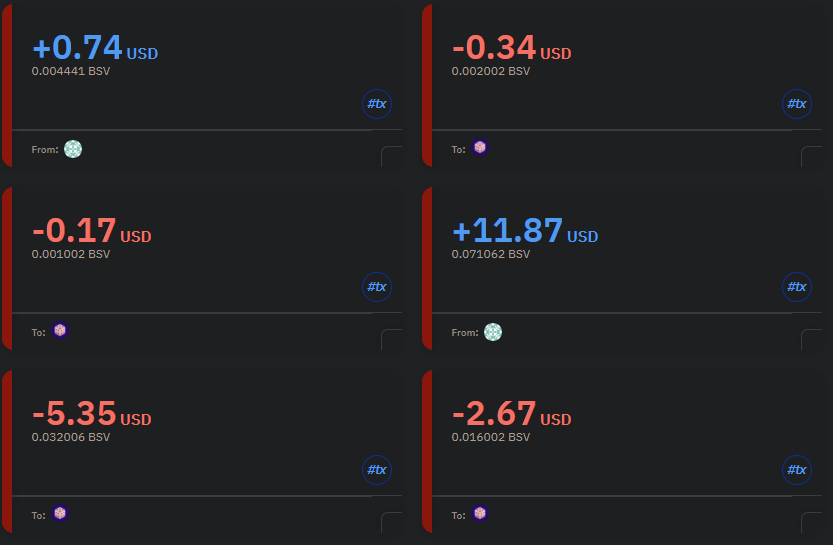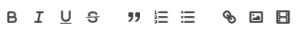Z mých osobních zkušeností a názorů je opravdu obtížné detekovat připojení VPN. „Někdo" v minulosti často používal VPN pro mnoho různých testů webových stránek a nikdy jsem neviděl zákaz povolení a smazaný účet. S podezřením na kasino mám pouze jednu zkušenost, ale kasino nemělo jasný důkaz o použití VPN a nebylo schopno prosadit svá pravidla a požádalo o dodatečné ověření, které se ve skutečnosti nic nezměnilo.
Spojme fakta o VPN, možnostech detekce atd.
Spousta sítí VPN používá poskytovatele cloudových služeb k hostování svých serverů a pokud by web chtěl, mohli jen zjistit, že připojení nepřichází od domácího / maloobchodního poskytovatele internetových služeb. Je snadné říci, zda přichází spojení z Amazonu nebo někoho takového.
Existují také seznamy, které si web může koupit a který jim řekne, které rozsahy IP pocházejí ze známých sítí VPN.
A konečně, pokud jde o VPN pocházející z neznámého zdroje, můžete to zjistit? Špatně. Můžete zjistit dlouhou čekací dobu ve spojeních, která naznačují, že byla směrována kolem a není přímá, což je užitečné, pokud chcete zjistit někoho v jiné zemi.
Neexistuje žádný způsob, jak to zjistit automaticky se 100% přesností o používání VPN. Co tedy dělají, je ruční kontrola IP adresy uživatelů, a pokud patří do datového centra namísto rezidenčních IP, předpokládají, že se uživatel připojuje z VPN. Označují tato jména datových center a od nynějška provádějí kontrolu IP, aby našli další uživatele, kteří se připojují z podobných datových center a blokují.
Toto je podobný postup u poskytovatelů VPN na černé listině. Namísto poskytovatelů VPN jsou vlastně IP servery datových center na černé listině.
Pamatujte, že tyto weby mohou ve vašem prohlížeči spustit kód (buď Flash nebo Javascript).
Když k tomu dojde, mohou si přečíst síťovou konfiguraci vašeho počítače.
Nyní nezáleží na tom, jestli používáte firewall nebo ne. Konfigurace je k dispozici pro čtení.
Můžete však být chytřejší: namísto instalace rozhraní VPN na stroj, kde skutečně děláte, můžete jej nainstalovat mezi strojem a internetem.
Můžete tak učinit dvěma způsoby:
1. Nainstalováním klienta VPN přímo do routeru nebo
2. Vytvoření virtuálního počítače v počítači, instalace klienta VPN do skutečného počítače a hraní ve virtuálním počítači.
Tímto nebude nikdo schopen pochopit, zda používáte VPN, nebo ne, ledaže by samozřejmě blacklist IP adresy VPN.
From my personal experience and opinion is realy difficult detect VPN connection. "Somebody" often used VPN for many different testing of website in past and I've never seen a pernament ban and deleted account. I have only one experience with casino suspicion but casino had not any clear proof of use VPN and was not able enforce their rules and asked for additional verification which was not change anything indeed.
Let's put together the facts of VPN, possibilities of detection and etc.
Lots of VPNs use cloud service providers to host their servers and if a site wanted to, they could just detect that the connection isn't coming from a domestic/retail ISP. It's easy to say if a connection is coming from Amazon or someone like that.
There are also lists a site can buy which can tell them which IP ranges come from known VPNs.
Finally, if it is a VPN coming from an unknown source, can you detect it? Badly. You can detect long latency in connections which indicate its been routed around and not direct, this is more useful when you want to detect someone in another country.
There NO way to determine this automatically with 100% accuracy about using VPN. So what they do is to check users IP address manually, and if they belong to a data center instead of residential IPs, they assume that the user is connecting from a VPN. They tag these data center names and run an IP whois check from now on to find other users connecting from similar data centers and block.
This is a similar practice with blacklisting VPN providers. Instead of VPN providers, they are actually blacklisting data center IPs.
Remember that those websites can execute code on your browser (either Flash or Javascript).
When this happens they can read the network configuration of your computer.
Now, it doesn’t matter if you use a firewall or not. The configuration is there for them to read.
You may get smarter though: instead of installing a VPN interface on the machine where you are actually doing, you may install it between your machine and the internet.
You can do so in two ways:
1. By installing a VPN client directly in your router, or
2. Creating a virtual machine within your computer, installing the VPN client in your real machine and playing in your virtual one.
By doing so, no one will be able to understand if you are using a VPN or not, unless of course they black-list the VPN’s IP addresses.
Automaticky přeloženo: